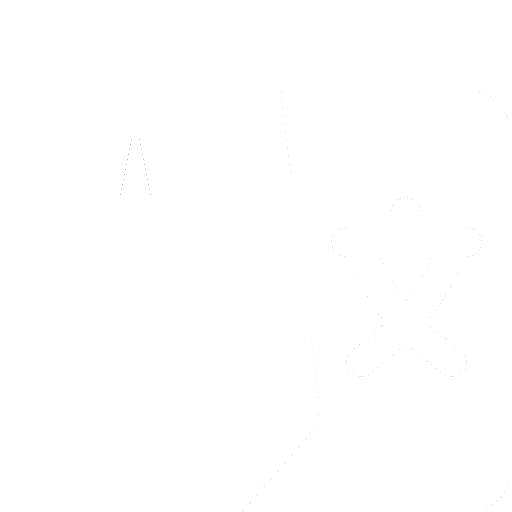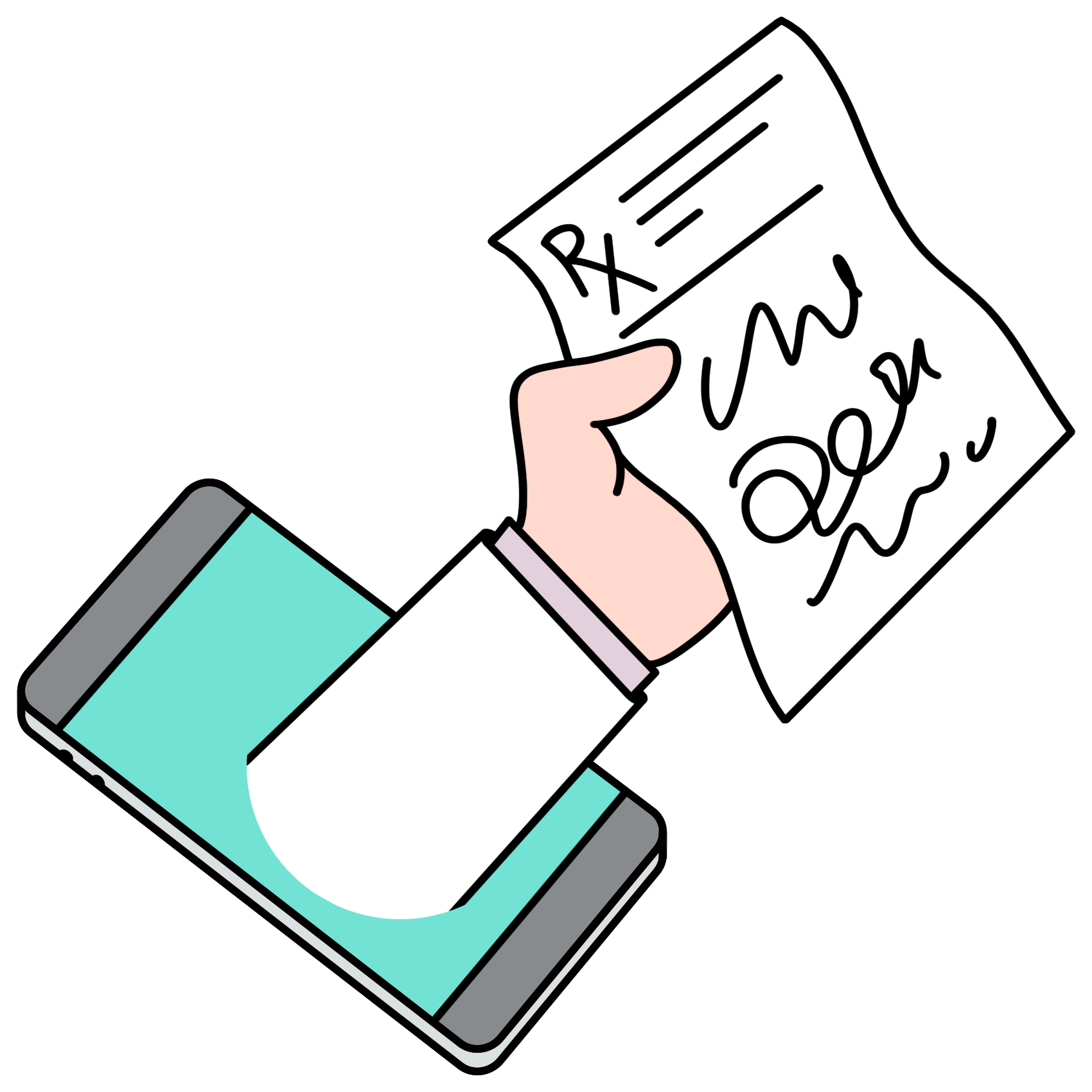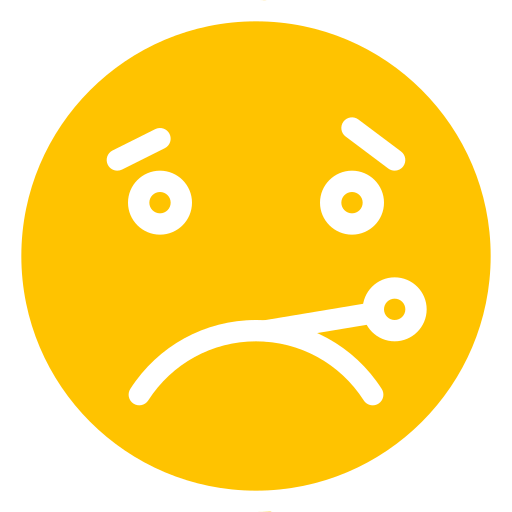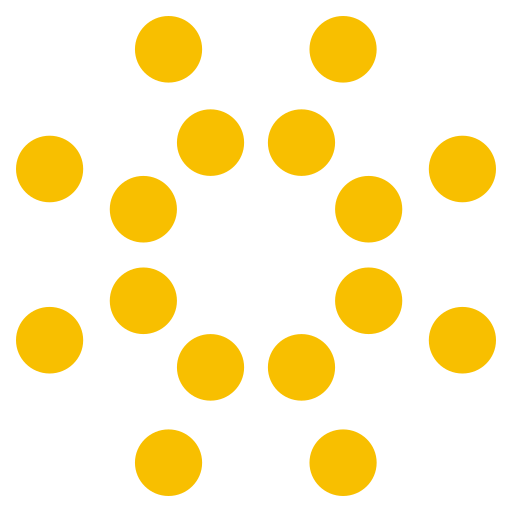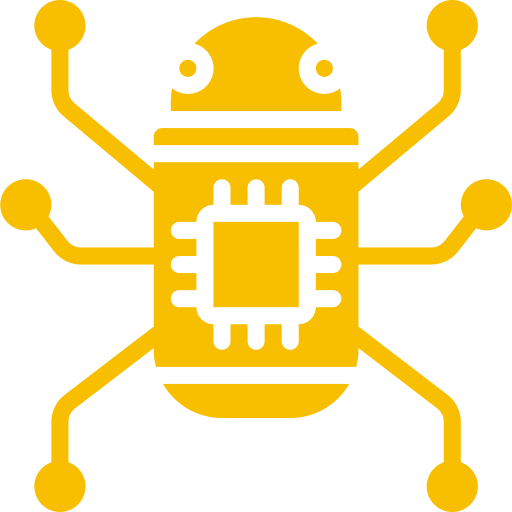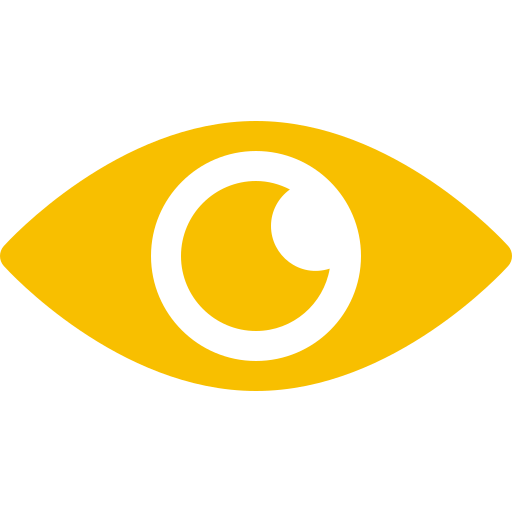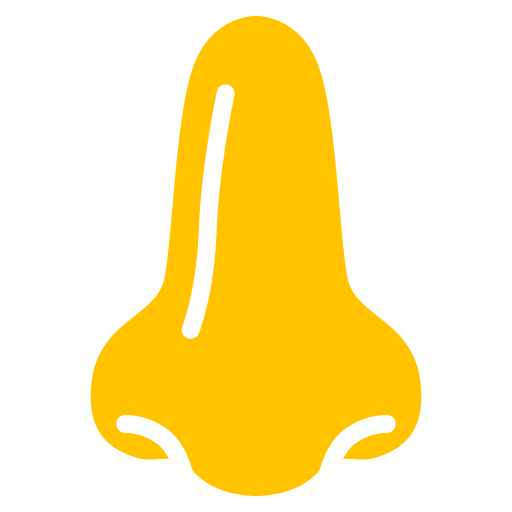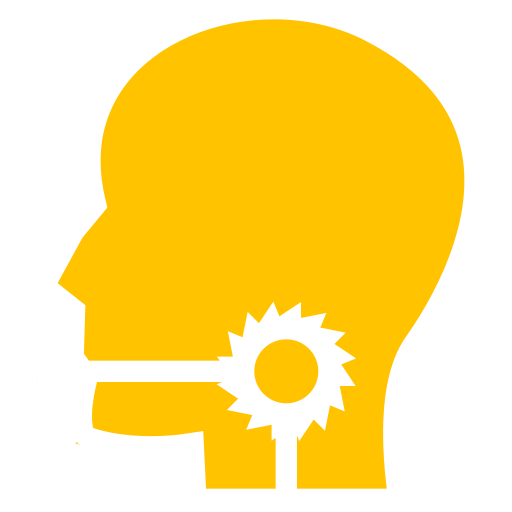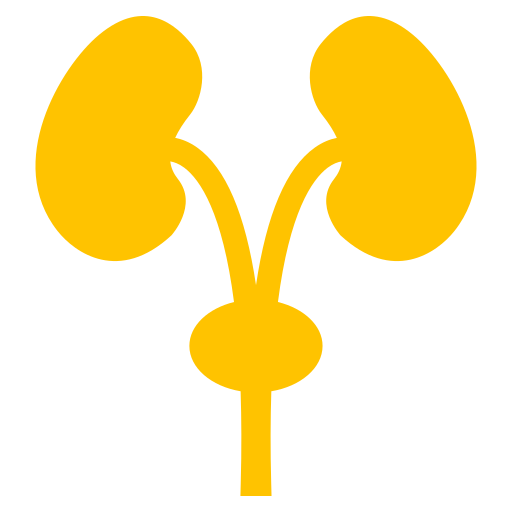FAQs
Insurance
Who can apply for guard.me insurance?
guard.me specializes in meeting the needs of the international education sector. If you are under the age of 65 and departing from Canada as a student, faculty member, teacher, chaperone, or participant in an educational, business, or cultural exchange, guard.me Global Travel Insurance is for you. We even offer travel coverage for your spouse, parents, and children who are over the age of 15 days and under 19 years.
How do I know if I’m covered?
Did you purchase a guard.me policy online? If so, you’ll receive an email confirmation with instructions on how to log in to your guard.me My Account to access your policy details and download your Healthcare Access Card.
Did your institution arrange guard.me insurance on your behalf? If so, you should contact them directly for details about your policy and receiving your Healthcare Access Card and policy documents.
Does your plan include CAP membership (Crisis Response Program)? If so, you’ll receive a separate email from FocusPoint International with your account login. Details about your CAP membership will be available in your guard.me My Account.
Your coverage dates are available in your guard.me My Account and included on your Healthcare Access Card.
Can I travel to multiple countries?
Absolutely! Coverage is effective everywhere in the world* except your home country. If you apply for insurance online, make sure to select the country where you will stay the longest.
*There is no coverage in countries or regions that are rated Avoid All Travel by the Government of Canada at the time of departure. Refer to your policy wording for details.
Dependents
Can I apply for coverage for a family member?
Yes. We offer coverage for your spouse, parents, and children who are over the age of 15 days and under 19 years.
If the option to add a dependent is not available on your institution’s guard.me website, contact them directly to inquire about dependent coverage.
Other
How can I pay for Insurance?
On the payment page, by selecting Credit Card, you can pay with VISA or Mastercard. By selecting PayPal, you can also select to pay with VISA debit cards or AMEX. To pay by PayPal, you do not need to have or create a PayPal account, you can always pay as a guest. If you have a PayPal account, you can also login and pay using this method.
My credit card was declined. What should I do?
The reason your card was declined is indicated in red on the decline message you receive when paying for your insurance. Please check your payment card status and number again and re-try. If the error message has nothing to do with the credit card itself, please click here to report this incident to us.
Extending Coverage
What happens if I want to extend my guard.me insurance?
If you purchased a guard.me policy online, you can renew your policy through the same website. We recommend that you complete your purchase before your current policy expires, to avoid a gap in coverage that could affect your benefits.
If your institution has arranged guard.me insurance on your behalf, contact them directly for details about extensions.
Cancellations & Date Changes
Can I cancel my policy?
If your institution arranged your policy, contact them directly to request a cancellation.
If you purchased your policy directly through a guard.me website, you may only cancel your policy within 10 days of purchase. If you have not yet departed on your covered trip and there are no claims in process, you will receive a full refund. To cancel within the 10-day Right to Examine period, contact us at admin@guard.me.
My trip dates changed. How can I change my dates of coverage?
If you purchased your policy through a guard.me website and your trip hasn’t yet started, contact us at admin@guard.me. Include your policy number and the new dates of your trip.
If your policy was arranged through your institution, contact them directly.
Admin
What is covered?
The summary below is a high-level overview. For a complete list of benefits, exclusions and important information, login to your guard.me My Account and download your policy summary and policy wording.
|
Benefit |
Global Plan A |
Global Plan B |
Maximum |
|
Hospital & medical |
|
|
$2,000,000 |
|
Emergency dental |
|
|
$300 |
|
Medical evacuation / return home |
|
|
$2,000,000 |
|
Baggage / personal effects |
|
|
$800 |
|
Lost or stolen passport or visa document |
|
|
$300 |
|
Bedside visit |
|
|
1 round trip flight |
|
Third party liability |
|
|
$1,000,000 |
|
Trip cancellation & Trip interruption |
|
N/A |
$5,000 |
|
Trip delay |
|
N/A |
$1,500 |
Claims
How do I make a claim for reimbursement?
You can easily submit your claim online through guard.me My Account. However, if you prefer to print your claim, make sure to mail the originals of all medical records and receipts, together with the signed claim form, to the address shown on the form (we recommend keeping a copy of all documentation for your own records):
guard.me Claims
Old Republic Insurance Company of Canada
P.O. Box 557, Hamilton, Ontario L8N 3K9
Who do I contact for help with claims?
Old Republic Insurance Company of Canada
Direct dial (collect): 1-905-667-2540
Toll-free (Canada & USA): 1-877-640-9877
Email: guardmeclaims@oldrepublicgroup.com
Medical Emergencies
What should I do in a medical emergency?
Call the Canassistance 24-hour emergency hotline. Remember to provide your name, your policy number, your location and the nature of the emergency. You will be referred to the most appropriate service provider for your situation. Tell them you have a guard.me policy issued by Old Republic Insurance.
- Direct dial (collect) 1-905-667-0587
- Canada & USA 1-800-334-7787
Security Emergencies
What should I do if I feel unsafe or I’m involved in a situation that requires an emergency response?
Your CAP membership (Crises Response Program) entitles you to on-demand 24/7 access to international travel security specialists who can provide expert advice and, if necessary, coordinate in-country emergency response and assistance services, including security evacuation.
In any emergency, the CAP Advantage app provides remote alarm capabilities designed to secure your safety. Simply open the CAP Advantage app by FocusPoint International and press the Assist button. You can also contact the CAP 24-hour hotline at 1-619-717-8549 or send a text to 1-954-727-1916.
I have a CAP membership (Crises Response Program). What type of events or situations are covered?
Your CAP membership (Crises Response Program) covers numerous events and situations, including:
- Political instability
- Natural hazards and disasters
- Terrorism and disappearance of persons
- New pandemics
- Extortion, violent crime, hijacking, and kidnapping
- Wrongful detention







 Facebook
Facebook
 X
X
 Instagram
Instagram