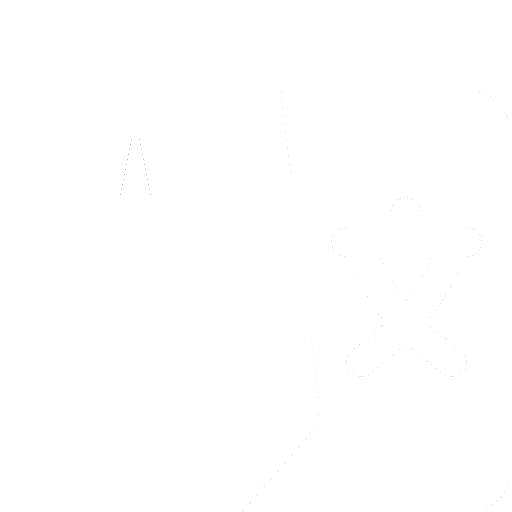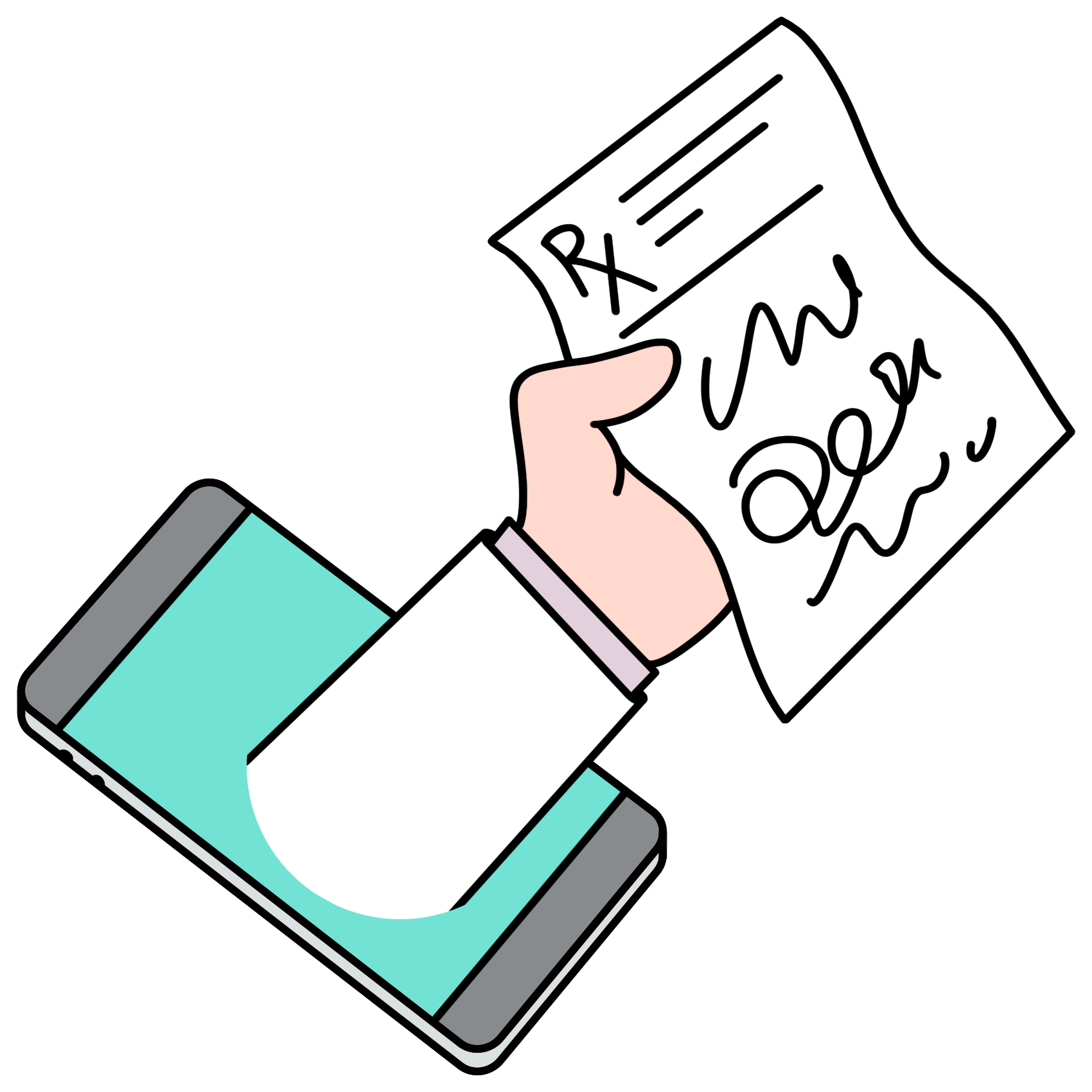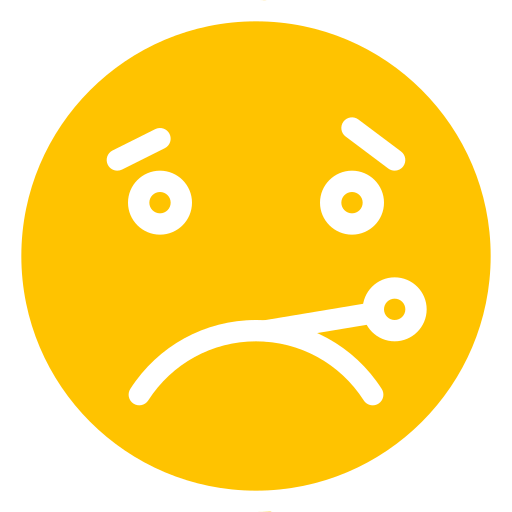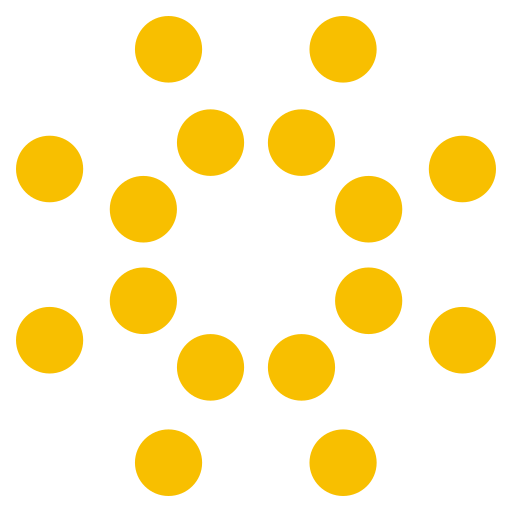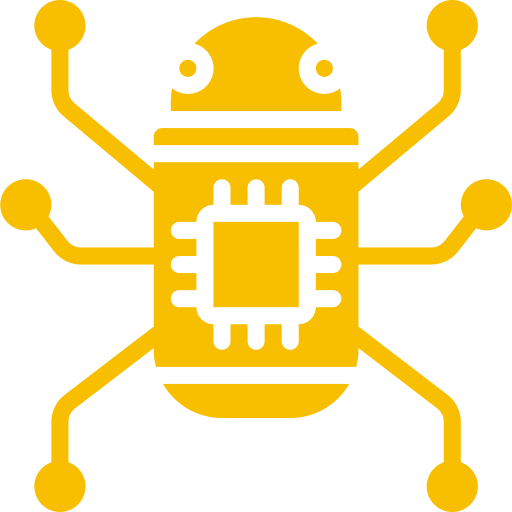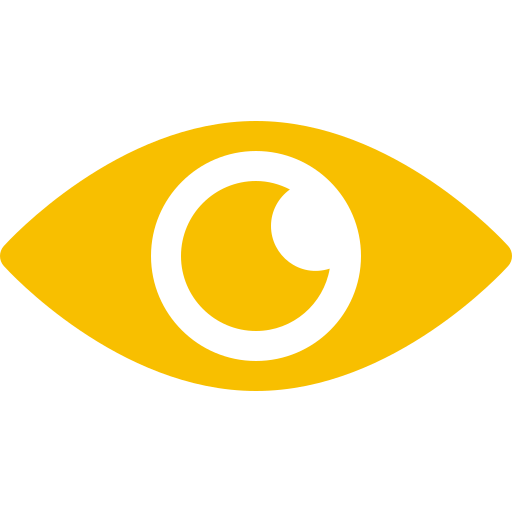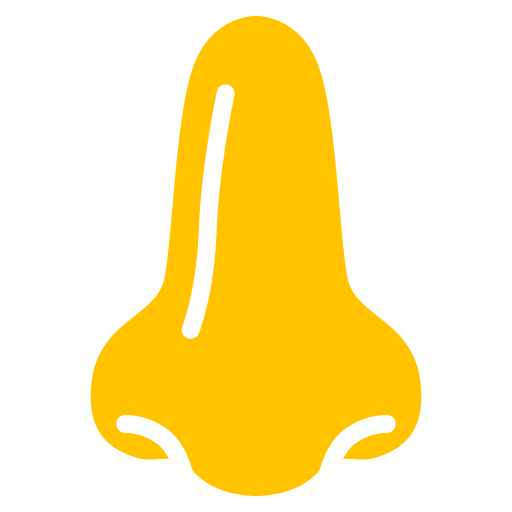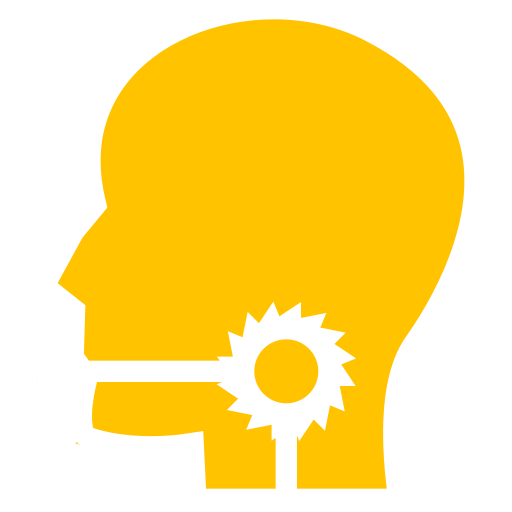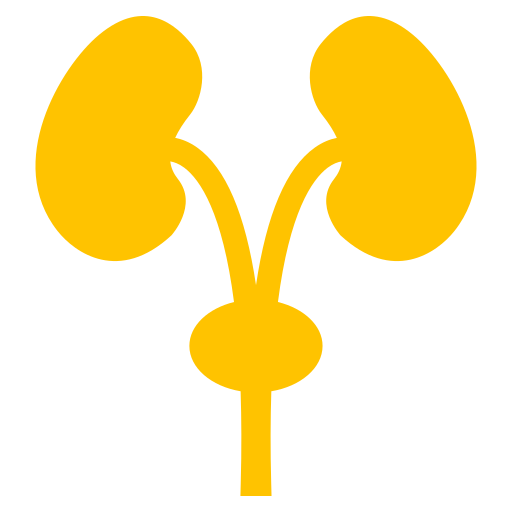FAQs
Welcome to guard.me FAQ's. Here are some valuable
tips for questions we get asked most often.
Insurance
Q.Who can apply for guard.me insurance?
A.
guard.me is designed specifically to meet the needs of the international education sector. Eligible applicants include:
- International students
- Study abroad
- Teachers
- School faculty and staff
- Exchange programs and camps
- Co-ops, internships and work projects, general work and study
- Trainees
- Dependants and immediate family members when the student is also insured
Q.Does it take long to receive my ID Card?
A.
If you applied online, you will receive an automatic email after you complete the online application. The email will include information on how to login to your guard.me account to access your ID card and policy documents.
If you applied through your school, you will need to check with your school to receive your ID Card, or check your school's email account.
Q.I have questions about my insurance coverage, who should I contact?
A.
If you have questions about your coverage, you can contact our customer care team at customercare@guard.me or call Toll-Free: +1-888-756-8428
Q.How do I know when I am covered?
A.
If you purchased a guard.me policy online, you will receive an email confirmation with instructions on how to log in to your guard.me ‘My Account’ to access your policy details and download your Healthcare Access Card.
If your institution or agent has arranged guard.me insurance on your behalf, you may need to contact them for details about your policy and how/when you will receive your Healthcare Access Card and policy documents.
Q.Can I travel to another country?
A.
Your policy may have an excursion benefit that covers you outside of Canada. For complete details on the excursion benefit included in your policy, refer to the policy wording.
Dependents
Q.Can I apply for a family member?
A.
Yes, you can apply for your dependents using the online application form. Certain restrictions apply, please refer to the policy wording for eligibility requirements.
Opt Outs
Q.I have valid Manitoba Health coverage for the duration of my studies. How do I request not to participate in guard.me?
A.
Some students may have Manitoba Health coverage through a working spouse or family member. Students with valid Manitoba Health coverage may request not to participate in the guard.me plan.
You can view a sample here.
Important note: Students choosing not to participate in the guard.me plan are responsible for ensuring that their Manitoba Health coverage is valid for the entire duration of their studies. The school and guard.me are not liable in situations where a student does not have health coverage because they have chosen not to participate in this plan by using a Manitoba Health card that is or has expired.
Q.I have valid Manitoba Health coverage for part of my studies. Can I request not to participate in the guard.me plan?
A.
Some students may have Manitoba Health coverage through a working spouse or family member now, but it will end before their program ends. Students with valid Manitoba Health coverage may request delayed enrolment in the guard.me plan.
If you are waiting on a letter from Manitoba Health, please submit the form and a copy of your Manitoba Health card as soon as possible to your school. You can submit the letter separately once you receive it.
Recent Graduates
Q.I am graduating soon. Can I renew my guard.me Insurance?
A.
Yes, as a recent graduate you are eligible to apply for guard.me Canada coverage.
You must apply within 30 days of your guard.me policy expiry date. If you miss the deadline, you will not be eligible to apply for graduate coverage. Before you apply, review the plan available to you, as it may not the same plan that you have had throughout school. There is a minimum purchase requirement, and the maximum you can purchase as a recent graduate is one (1) year.
Other
Q.How can I pay for Insurance?
A.
On the payment page, by selecting Credit Card, you can pay with VISA or Mastercard. By selecting PayPal, you can also select to pay with VISA debit cards or AMEX. To pay by PayPal, you do not need to have or create a PayPal account, you can always pay as a guest. If you have a PayPal account, you can also login and pay using this method.
Q.What if I already have insurance?
A.
Alternative plans will not be considered and cannot be used to request not to participate in this plan.
Q.Does it take long to receive my Healthcare Access Card?
A.
If you applied online, you will receive an automatic email after you complete the online application. The email will include information on how to login to your guard.me account to access your Healthcare Access Card and policy details.
If you applied through your school, you will need to check with your school to receive your Healthcare Access Card, or check your school's email account.
Q.I lost my Healthcare Access Card, can I get a new one?
A.
In order to retrieve your lost Healthcare Access Card, simply log in to My Account and download a copy of your card.
If you have not yet created your account, you can create an account using your contact information and policy number at https://www.guard.me/balmoralhall/register.
Q.My credit card was declined. What should I do?
A.
The reason your card was declined is indicated in red on the decline message you receive when paying for your insurance. Please check your payment card status and number again and re-try. If the error message has nothing to do with the credit card itself, please click here to report this incident to us.
Claims
Q.What do I do if I have an emergency?
A.
In the event of an emergency, we are ready to assist you 24-hours-a-day. Please click here for emergency Assistance numbers.
About Us
Real People. Real Solutions. Real Life.
guard.me is a leading provider of international student health insurance and,
we’re so much more. That’s why, as a trusted partner for private and public universities, colleges, language
schools and schoolboards, we created
guard.meCARES, our innovative
platform of health and wellness programs and services designed to mitigate risk, manage crisis events and improve health
and wellness day-in and day-out.
guard.meCARES is more than a name; caring is at the heart of everything we
do. It’s who we are and it’s why we are here. The philosophy of caring for students and our partners and giving
back to the communities in which we do business is our guiding principle and what sets us apart from our competitors.
Our team of Real People delivers the personalized attention and culturally-sensitive
Real Solutions
clients need for
Real Life. We offer expert assistance during times of crisis, innovative programs and digital
resources that improve wellness, ongoing education and training for staff and educators through our Wellness and Learning
Initiatives, with unparalleled customer support.
It’s a commitment to caring that every
guard.me team member holds at their core and
strives to deliver on each and every day. We do it not because we have to, but because
guard.meCARES

Mental Wellness Student Support Program
keep.meSAFE’s innovative Student Support Program (SSP) helps students by promoting early
intervention and 24/7 access to mental health support. We help students manage their mental
health so they can fully participate in academic life and complete their studies. keep.meSAFE
is the first support program to use linguistically and culturally matched licensed clinicians,
providing your students a welcoming place where they are comfortable to seek help.
Program Features
Full integration with on-campus resources
Master’s level counsellors experienced in supporting domestic and international students
Access to a counsellor who understands their culture in their preferred language
Immediate and fully confidential support 24/7, through chat and telephone, as well as ongoing support
Free My SSP app with direct access to counsellors and self directed multilingual resources
Outcomes based success measures to report on results
Did you know?

50%
50% of students have felt overwhelming anxiety, making it hard to succeed academically

31%
31% of post-secondary students have felt so depressed that it was difficult to function
Want more information?
Contact our keep.meSAFE sales team,
christinewach@keepmesafe.org
www.keepmesafe.org
If this is an emergency, please call 911 immediately.

Get support when you need it most
Studying at college or university whether in another country or another city can be a wonderful and exciting life experience.
But it can also be a time of tremendous stress and isolation as you learn to navigate a new landscape and begin campus life.
The GuardMe Student Support Program is a support service available to eligible students that can help
them with challenges faced when studying or living abroad. You can contact GMSSP anytime – day or night – to speak with
a counsellor who has experience supporting the unique challenges students face.
Access support from anywhere and anytime
Download the TELUS Student Support App from either the Apple App Store or Google Play
Call 1-844-451-9700
Outside North America 001-416-380-6578
Chat directly with a counsellor through the app.
Visit www.gmssp.org to learn more!
Follow us!
 Facebook
|
Facebook
|
 X
|
X
|
 Instagram
Instagram
Provides you with confidential support
GMSSP is completely confidential within the limits of the law,
so no one – including your family, friends, or professors – will ever know you
used the program unless you choose to tell them
Talk to a GMSSP counsellor who
- Is available 24/7 and at no cost to you
- Keeps your information confidential
- Understands your culture
- Speaks your language
Get help and advice about anything
- Being successful at school
- Relationships with friends and family
- Language and cultural barriers
- Anxiety and stress
- Balancing work and school
- Adapting to new cultures

mobileDOCTOR by guard.me allows you to connect with Canadian
doctors on Maple, a telemedicine company, as a part of your health
benefits. Maple provides access to doctors, Canada wide, on your
phone, tablet or computer anytime, anywhere.
Seeing a doctor on Maple is safe and reliable, and can help prevent
the need to go to a walk-in clinic or Emergency Room.
When outside of Canada the mobileDOCTOR service connecting you
to a Canadian doctor in real time remains available 24/7 for advice
purposes only.
How It Works
2. Apply account coverage for family members
To add insured family members, click on “Patient Profiles” from the dashboard.
In “Account Settings” under the “Coverage” tab, add the relevant guard.me policy numbers.
3. Chat With A Doctor
Click the “See The Doctor” button and a Maple doctor will respond to you in minutes.
You can have your consultation by text, video, or audio chat.
4. Get a diagnosis, prescription, or lab requisition
Doctors can diagnose injuries and illnesses, write prescriptions, and provide lab requisitions, all within your consultation. Please note that only eligible prescriptions and lab requisitions are covered by guard.me and can only be provided if you are in Canada.
What Can Be Treated
Sign up today at guard.me/mobiledoctorOpens a new window
mobileDOCTOR - How To Video
Limitation on Liability
The Insurer, the Plan Administrator and/or the Claim Administrator are not responsible for the availability,
quality or results of any Medical Treatment, or Your failure to obtain Medical Treatment or transportation
and shall not be held liable for any negligence, wrongful acts or omissions of any service providers.
Do you need more information?
Please write to us at:
claims@guard.me







 Facebook
Facebook
 X
X
 Instagram
Instagram